Which Laser Engraving Machine is Best? According To EngravingThat
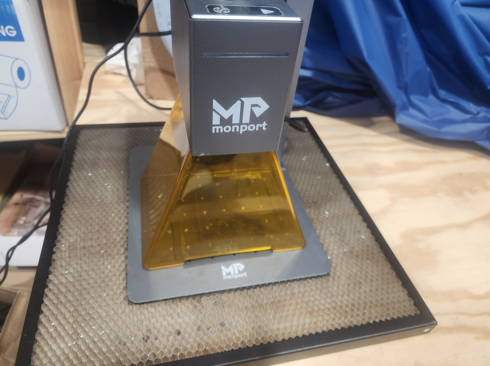
Choosing the best laser engraving machine can be a daunting task, there are so many different models available. I had to try and make an informed decision when I decided to buy my first laser engraver. I had to watch many videos and read many articles on the matter. With that, I've analyzed the my top choices by highlighting their strengths, weaknesses, and key features t6hat I find enticing.
Come on, let's get started.
How to Know Which Laser Engraving Machine is Best
Selecting the right laser engraver will depend on your personal needs, including the materials you plan to work on, the power and precision you need, and of course your budget. Below I will go over the key aspects to think about:
1. Understanding Different Laser Types
Laser engraving machines come in different types. Each type suited for specific applications. Below is a list of the main types of laser engravers.
- CO2 Lasers: These laser engravers are best used for engraving wood, acrylic, leather. These machines are however a bit more pricey that some other types of machines.
- Diode Lasers: These are your budget-friendly laser engravers. These are best for engraving wood, paper, and some galvanized metals. You can get a cheap diode laser on sites like amazon for as low as $149 like the Aufero Laser Engraver, 2 W Diode Laser Engraver Machine.
- Fiber Lasers: These machines are designed for engraving metals. They are usually more costly and I have to say they look really cool. I plan on getting one of these machines too. These machines are pricey, at least more pricey than diode lasers.
2. Power and Performance
Wattage
If you plan on only using your laser engraver for a small hobby or only to do simple items, you might not have to get the most powerful laser engraver there is. There are laser engravers that come in power ratings of 1.6 watts and others in ratings of over 100 watts. I know you can guess which of those options will be cheaper than the other. The two diode lasers that I have are 6 watts and 20 watts respectively. Having a laser engraver with a higher wattage will allow you to run at faster speeds.
Speed and Accuracy
The speed and accuracy of the laser you want will also need to come into play. More than likely the machine that can move at the fastest speed will usually not have the best accuracy. However, laser engraving has come a long way in recent years and both accuracy and speed are moving up. Both my machines are able to run at over 9000mm/min while being very accurate. One of my machines are about to run at over 30,000mm/min due to it not having any moving parts.
3. Software Compatibility and Ease of Use
The machine you choose should be able to run using the main software on the market. You don't want tohave a machine that can only be ran with certain types of software. The diode lasers that I purchased can be ran with software on my phone or on my laptop. Some laser engravers do not allow this. I would try to avoid any company that tells you that you can only use their software to run the machine you purchase from them.
You want to check if the machine you plan on purchasing supports popular design software like Lightburn or LaserGRBL.
4. Work Area Size and Portability
Now, this is one very important factor to consider even though it is at number 4 of this list. You will not need a large machine if you only plan on doing items such as leather patches. However, I do not think it is wise to limit yourself to a smaller machine to start out with. You might want to only do leather patches at first but you might start doing portraits or other larger projects overtime.
I personally started out with a larger machine as I had plans of doing many painted canvases. The first machine I bought had a working area of 450mm by 450mm. The second machine I got has a working area of 100mm by 100mm. The both have their strengths and flaws. The smaller machine is roughly three times faster than the larger one. But comes short when it comes to size. Also, It is much easier to move the 100mm by 100mm machine around.
If you need to work on large projects, you should aim for a machine that has a bigger engraving area.
5. Safety Features Available
The machine that you choose should give you a peace of mind. You should have to worry every time you turn your machine on, or if you have to move away from the machine for a short period of time. Here are some safety features to look out for:
-
Protective Glasses: I cannot stress how important it is to wear eye protection when operating your laser engraver. Lasers are dangerous if not handled with care and precaution. There are special eyewear that protects your eyes from the harmful rays that laser engravers emit.
-
Enclosures and Exhaust Systems: Machines that have these will ensure proper ventilation. Laser engraving causes toxic fumes to emit from the materials you are engraving. These fumes are dangerous to be inhaled. Machines that do not come with these measures from the factory can be fitted with after market options. I had to purchase one for one of my machines.
-
Fire Prevention Measures: Some models come with the option of a fire detection system that auto shutoff if it detects any type of fire. This is an amazing feature and should always be considered when purchasing a new machine.
6. Budget and Cost
Budget is very important. Entry-level engravers cost between $150-$500 while high-end options can cost over $100,000.
I started out with a machine that cost roughly $550. I then moved up to a machine that cost $720. My next plan is to purchase a fiber laser which will likely be over $1000. You have to think about your budget before buying one of these machines as you will also be buying material to practice on. The materials you choose to purchase will over time cost more than the machine you first buy.
Conclusion
Related Articles
-
How to Laser Engrave Leather | Step-By-Step Guide
Can You Laser Engrave Leather?
How to Laser Engrave White Tiles Painted Black?
What Is The Best Low Cost Laser Engraver? My Opinion
How to Laser Engrave Acrylic with a Diode Laser: A Step-by-Step Guide
My Hands-On Review of the Monport 6-Watt Diode Laser Engraver
Laser Etching Glass
Laser Engraving A Photo | Full Guide
How Much Does Laser Engraving Cost
Is Laser Engraving Hard to Learn?
Why is laser engraving so expensive?
WHAT IS A LASER CUTTING MACHINE?
Top 7 Laser Engraving Business Ideas
10 Essential Safety Precautions for Home Laser Engraving Projects
Laser Engraving Cutting Boards | How To
Where To Buy Laser Cutting Materials?
Laser Engraving QR Codes
What Is DPI In Laser Engraving
How Much Is A Laser Engraving Machine