What is the best laser engraver software for beginners?
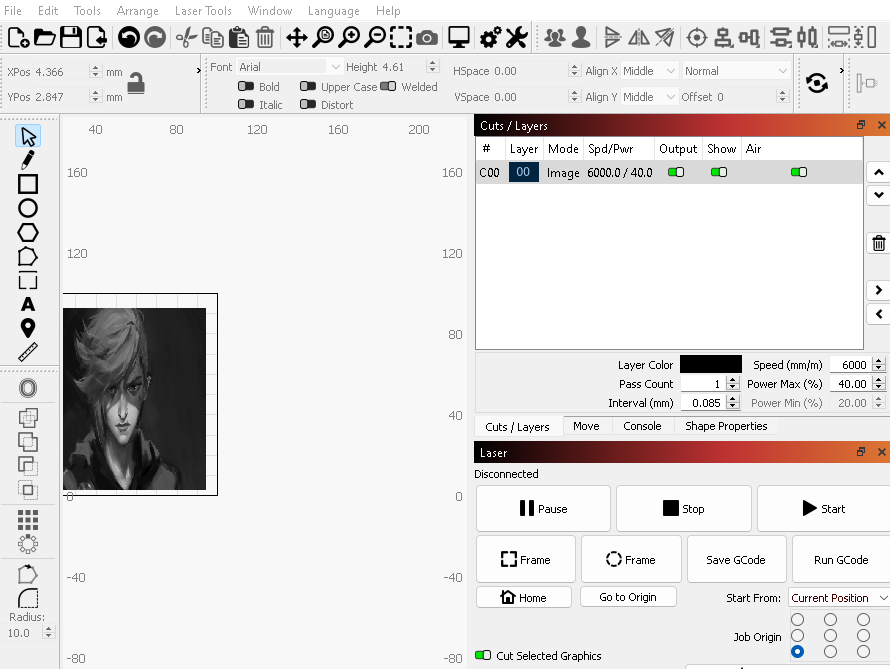
The Best Laser Engraver Software for Beginners: A Complete Guide
If you’re stepping into the world of laser engraving like I did over a year ago, choosing the right software is just as important as selecting your first laser engraving machine. A beginner-friendly program can save you time, reduce the errors you might get, and make even the most complex designs feel manageable.
In this guide, I will break down the best beginner-friendly laser engraver software, highlighting free and paid options that can fit your everyday needs. Follow along as I go over my top picks.
Top Paid Software for Beginners
1. LightBurn
This software is my favorite to use. I mainly love this software because of the online community that it has. Thousands of people use this software so it is easy to get help online if you have any issues. There are Facebook groups and reddit groups dedicated to helping out fellow users of the software. Below is a screenshot of the reddit group.
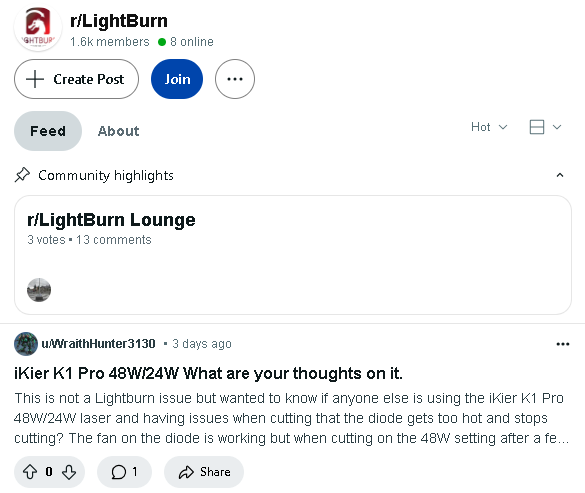
As you can see, in this one group there are roughly 1600 members. Below you will see that they also have a Facebook group with about 25,000 followers. With that many followers, there is bound to be someone that will be able to help you with any problems you might have.
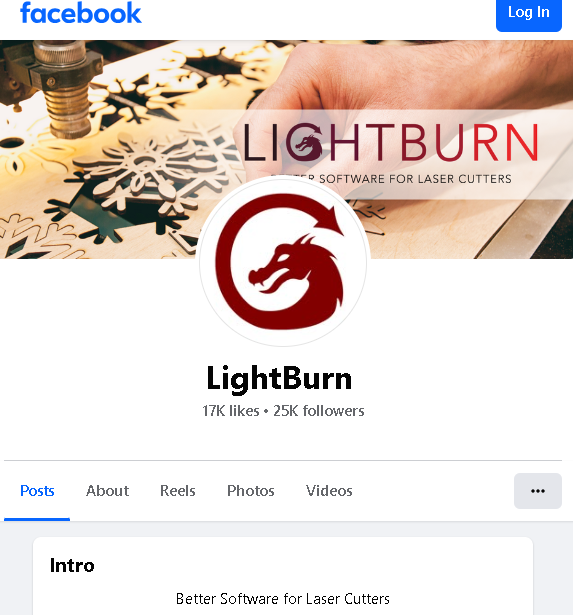
Here are some of the key features that you will get when you use the Lightburn software:
-
You will have the option to do advanced vector editing and image tracing. I have come to love the image tracing feature very much. Here is an example of a traced image.
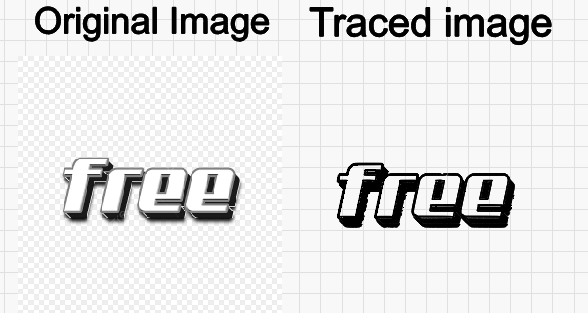
-
Easy machine control for supported lasers. Lightburn is constantly being updated and adding support for newly announced laser engravers which makes it perfect for a newcomer. You don't want to invest in a tool that is limited in the types of machines that it can control.
-
It offers a Free 30-day trial which will give anyone enough time to decide whether or not this software is right for them. Quick tip: Lightburn also offers you an extra 30 day free trial extension if you simply ask them to extend the trial through the app. I know this as I got the extension when I asked for it about a year ago. After the extension ended, I purchased the License which I think I paid $99. Well worth it.
-
Pros
- It has a user-friendly interface.
- It works on different platforms such as Windows, macOS, and Linux.
- You only have to make a one-time purchase (there are no monthly subscription fees).
-
Cons
- Not compatible with all controllers (e.g., Leetro).
2. CorelDRAW
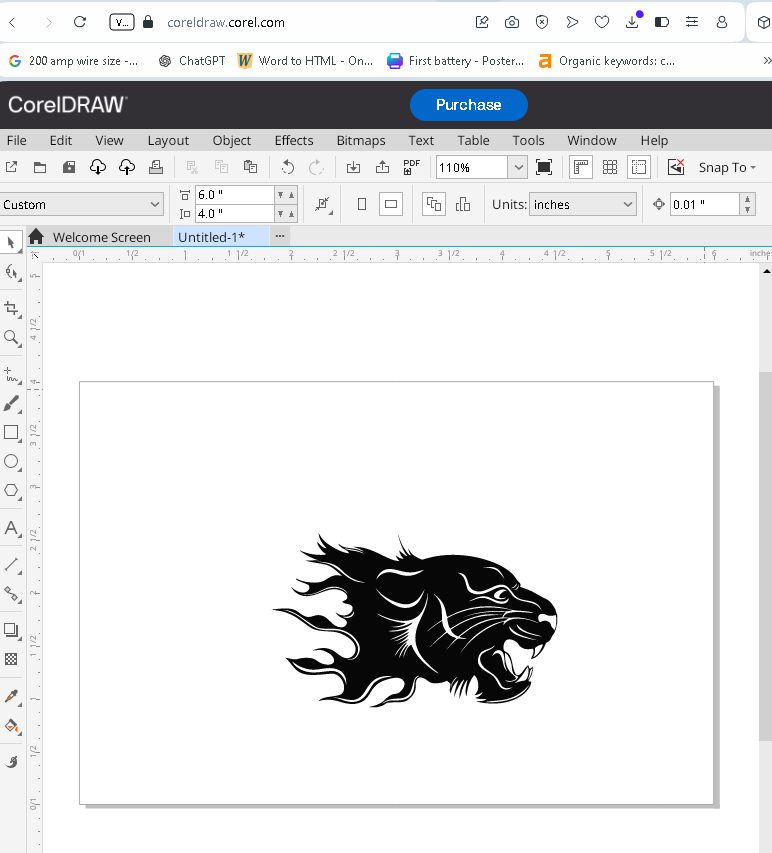
This software is best for people who want to do professional-grade designs. I have to admit that I had a hard time getting used to CorelDRAW when I first started out. But, after watching a few videos on youtube like this one, I got more comfortable trying other things. I think that if you have the patience to learn a new software, then this might be one of your best options.
-
Key Features that comes with it:
The design environment is highly customizable and it has an extensive vector and text tools for you to use.
-
Pros:
This software has the industry-standard for graphic design and a wide range of tutorials available.
-
Cons:
- Higher cost compared to other software like LightBurn (which is my favorite).
- Sadly it has a subscription-based pricing options (which is not my favorite).
Just like Lightburn on Facebook, CorelDRAW has a large community. But compared to Lightburn, CorelDraw seems like a Juggernaut in the space. It has a massive following of around 298,000 followers compared to Lightburn's 25,000.
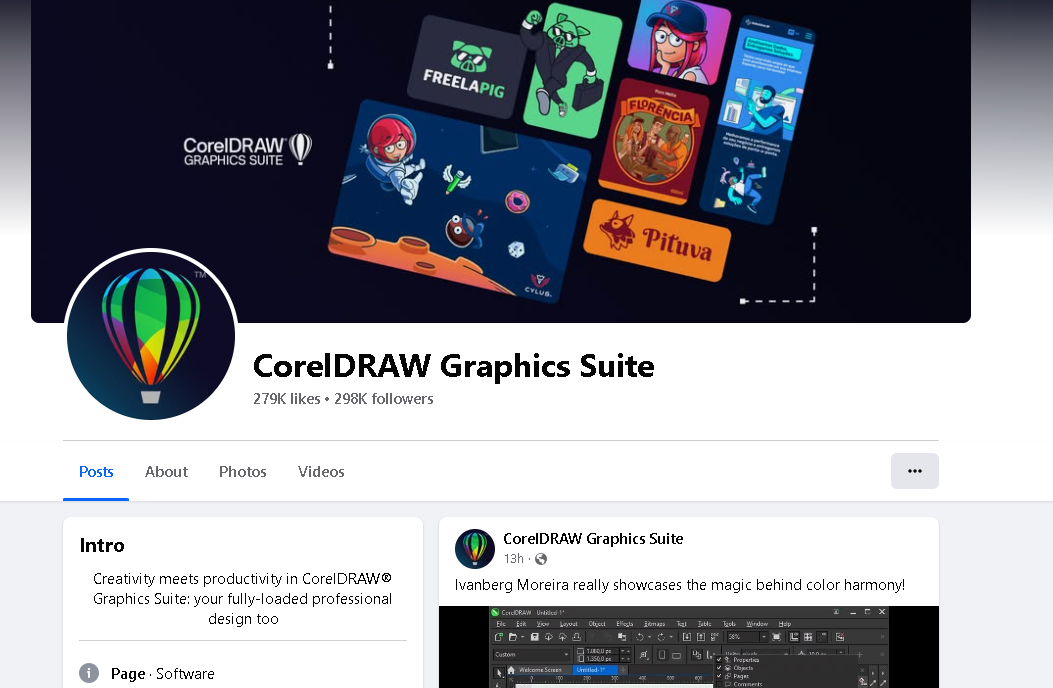
Let me know if you have ever given this software a try.
Top Free Software for Beginners
1. LaserGRBL (Everyone's Favorite)
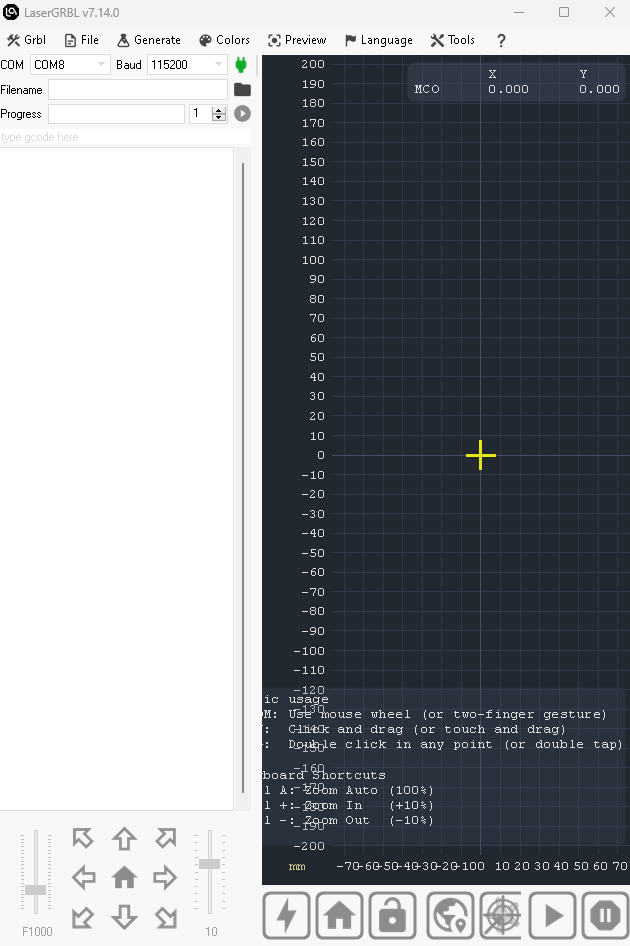
This software is best for everyone. Now that's just a joke to get started. But this is an amazing software that we all can use for free. Just like Lightburn, it has a massive community online.
Here are some of the key features:
-
This software supports raster engraving with image dithering which many people are starting to like using more and more.
-
Adjustable laser power and speed for material customization.
-
Windows compatibility.
-
Pros:
- Lightweight and easy to use for beginners.
- Perfect for budget-conscious beginners.
-
Cons:
- Limited design capabilities compared to paid tools.
2. Inkscape
Inkscape is best for people who want to do lots of vector designs. But what exactly is a vector design? The simplest way to explain what vector design is to say it is the process of creating images that you can scale the size up or down without losing image quality.
-
Key Features:
- Open-source vector graphics editor.
- Compatible with various file formats (SVG, DXF).
- Extensions available for laser engraving workflows.
-
Pros:
- Available on multiple platforms such as Windows, macOS, and Linux.
- Has an extensive community support and tutorials online.
-
Cons:
- Known to have a steeper learning curve for first-time users.
Why Choosing the Right Software Matters
Laser engraver software translates your designs into precise commands for your machine. The right tool not only simplifies this process but also unlocks creative possibilities, enabling you to complete tasks such as:
- Create intricate designs with advanced vector tools.
- Optimize different settings for materials like wood, acrylic, or leather.
- Save time with intuitive interfaces and automation features. This is one of my favorite.
How to Choose the Right Software For You
Here are some tips to help you decide:
- Compatibility: Ensure the software supports your laser engraver’s controller (e.g., GRBL, Ruida) among others.
- Budget: Start with free options like LaserGRBL or Inkscape if cost is a concern. You can opt to pay for a software depending on the different features and compatibility your laser engraving projects might require.
- Features: If you need advanced tools, LightBurn is one software that offers a perfect balance of usability and power. Lightburn has become my main software for running both of my laser engravers.
- Support: Look for programs with lots of tutorials, forums, or customer service to guide you. There will; be times when you do not know how to complete a specific task and the online community will be your only option for help. One example of this was when I purchased my brand new Monport 6 watt laser engraver. I could not get the machine to show the frame of the project I was about to run. By watching online videos on the matter, I found that with this type of laser engraver I would have to click on the "console option" then click "Switch Carving Mode". After doing this, my machine did the required framing.
Conclusion
For beginners, LaserGRBL and LightBurn stand out as the best options for ease of use and functionality. Free tools like Inkscape provide flexibility for those just exploring, while paid software like LightBurn offers a polished, all-in-one experience.
Start experimenting today and bring your creative visions to life!
Related Articles
-
How to Laser Engrave Leather | Step-By-Step Guide
Can You Laser Engrave Leather?
How to Laser Engrave White Tiles Painted Black?
What Is The Best Low Cost Laser Engraver? My Opinion
How to Laser Engrave Acrylic with a Diode Laser: A Step-by-Step Guide
My Hands-On Review of the Monport 6-Watt Diode Laser Engraver
Laser Etching Glass
Laser Engraving A Photo | Full Guide
How Much Does Laser Engraving Cost
Is Laser Engraving Hard to Learn?
Why is laser engraving so expensive?
WHAT IS A LASER CUTTING MACHINE?
Top 7 Laser Engraving Business Ideas
10 Essential Safety Precautions for Home Laser Engraving Projects
Laser Engraving Cutting Boards | How To
Where To Buy Laser Cutting Materials?
Laser Engraving QR Codes
What Is DPI In Laser Engraving
How Much Is A Laser Engraving Machine