My Hands-On Review of the Monport 6-Watt Diode Laser Engraver
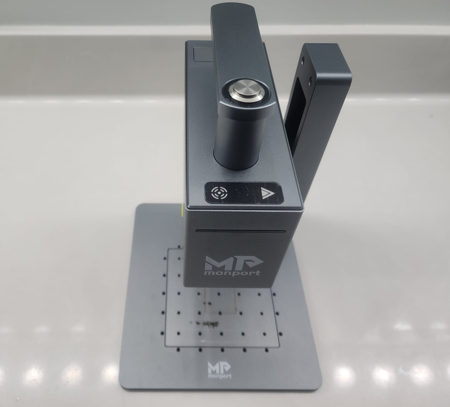
The Monport 6-Watt Diode Laser Engraver
When I first got my hands on the Monport 6-Watt Diode Laser Engraver, I was eager to see how it performed. Especially with all the exciting specs it comes with. With features that appeal to both hobbyists and small businesses, it seemed like the best machine for me at the time of purchase. Don't get m,e wrong, I was sjkeptical about the 6 watts of power that it comes with but let's just say I was not disappointed.
Here’s my deep dive into everything this engraver can do, along with what stood out during my experience.
Unboxing and First Impressions
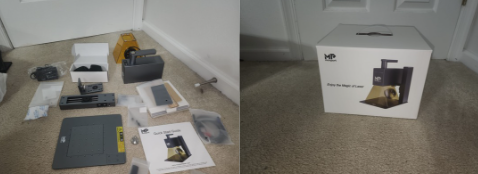
Right out of the box, the Monport engraver impressed me with its compact size and attention to detail. Here’s a quick rundown of what I noticed immediately:
- Material and Build: Made of some type of aluminum alloy, the machine feels sturdy and durable, despite being so small.
- Included Components: Monport provides everything you need to start, including an electric lift stand, protective goggles, and various accessories like positioning clamps and a ruler. The ruler has been a great help as I've been using it for quick measurements of the pieces I engrave or cut.
- Easy Setup: With a plug-and-play design, it took only a couple minutes to set up. It really only took 6 screws to bolt everything up.
Key Specifications at a Glance
Before I get into the nitty-gritty, here’s a quick overview of the specs that make this engraver so great:
Machine & Power Specifications
- Material of Machine: Aluminum alloy
- Power Adapter Input: AC 100-240V 50/60Hz 1.7A DC
- Power Adapter Output: 12V-4A 48W
- Laser Power: 6W
- Laser Wavelength: 450nm
- Laser Source: One diode laser with FAC
- Lifespan: 10,000+ Hours
- Warranty Period: One year
Engraving & Cutting Capabilities
- Working Area: 100 x 100mm
- Engraving Precision: 0.05mm
- Engraving Speed: 600mm/s
- Cutting Depth: 6mm
- Preview Speed: 17,000mm/s
- Resolution: 3.3K
- Engraving Angle: 0~360°
- Preview Mode: Outline Preview
- Continuous Working Hours: Not more than 7 hours
Supported Formats, Systems, & Connectivity
- Support Systems: Windows, Mac, Linux
- Support Format: jpg, bmp, png, dxf, svg, ai, tiff, etc.
- Support Languages: German, Portuguese, French, English, Italian, Spanish
- Connection: Wi-Fi, USB, App
Applicable Materials
Applicable Materials: Engraving or cutting on wood, acrylic, leather, cloth, metal, ceramics, etc.
Product Dimensions & Weight
Product Volume: 205mm x 179mm x 249mm
Net Weight: 2.55kg
Gross Weight: 3.9kg
Safety Certifications
Safety Certifications: CE, FCC, FDA, RoHS
Here’s what came in the box:
- Laser Module (6W power)
- Electric Lifting Bracket: For adjusting the focal distance.
- Protective Cover and Safety Goggles
- Positioning Clamps and Ruler
- Hexagonal Wrench and Thumb Screws
- Power Adapter (12V-4A, 48W)
- Card Reader and TF Card
- Data Cable
Features I Loved
The Monport 6-watt laser engraver packs some awesome features. Here’s what really stood out to me while using it:
- Compact and Portable
Weighing in at only 4.8 lbs, this engraver is easy to carry around, even if you’re working in a small space. Here’s why that’s a big plus to me:
Portable: The handheld part is under 3 lbs, which allows you to move it around easily.
Desktop-Friendly: It’s small enough to fit on almost any desk or workbench. This makes it ideal for home use. I've used it on many different sized tables and trust me, this thing can fit on a stool/chair easily.
Sturdy Aluminum Frame: Despite its small size, it feels like one of the most well built machines I have ever had..
- Powerful and Precise
With 6 watts of laser power and precision down to 0.05mm, this engraver delivers detailed work across a variety of materials. I was skeptical about the power compared to my other 20W laser, but so far it's been performing well for what I need it to.
- Engraving Depth: It's able to cut up to 6mm on certain types of wood, leather, and similar materials.
- Fine Details: High resolution (3.3K) ensures that designs are engraved with fine details.
- Dual Red Light Focus: Makes aligning the laser on materials easier and more precise than a single red light system. All you have to do is use the Up and down buttons to align the two red dots for the perfect alignment.
- Versatile Material Compatibility
This machine handles various materials beautifully, from wood to leather to anodized aluminum:
Engraving: Capable of engraving on cardboard, wood, leather, metals like brushed stainless steel, and more.
Cutting: Cuts through wood, paper, and leather up to 0.23 inches thick.
Rotary and Angle Options: Works with a rotary axis for cylindrical objects and can handle curved surfaces or any engraving that's angled.
- Smart Control Options
Controlling the Monport engraver is a breeze, whether you’re using a computer or your phone:
- Operating Systems: Compatible with Windows, Mac, and Linux.
- File Compatibility: Supports multiple formats, including JPG, BMP, DXF, AI, and SVG.
- Phone and PC Control: Connect via Wi-Fi, USB, or use the app for easy operation. The name of the app you use to control it is called MPLASER. But, I have found out that this app is almost fully identical to the one called LaserBurn from Longer. I have a longer ray 5 and never used the WIFI option before but I guess I will be trying it out soon.
- This machine is almost fully usb C. Below are all the ports you can connect to.
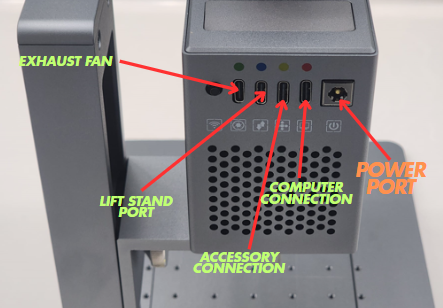
Enhanced Safety Features
One of my biggest concerns with laser engravers is safety, but Monport covers all the bases with the list below:
- Protective Cover: This is very neat and it shields your eyes from the harmful laser light. It connects easy with the 4 magnets at the top. I have never had a hard time connecting this cover to the machine.
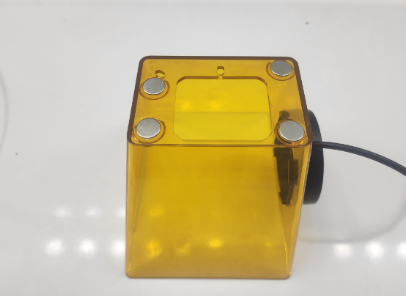
- Safety Goggles: This machine comes with a pair of goggles for added protection. I have been using the machine without the protective cover because I have been recording for my Youtube Channel. I however always have the eye protection on.

- Built-In Flame Sensors: Detects and responds to flames for safer operation.
- Limit Switches: Prevents damage by stopping the laser if it moves beyond the working area.
Performance and Precision
Here’s what I found while using the Monport for various projects:
- Preview Mode: The outline preview mode runs at 17,000mm/s, letting me check my designs alignment before engraving, which saved time and avoided mistakes.
- Electric Lift Stand: Adjusting the height with the lift stand allowed me to get the perfect focal point for different material thicknesses.
- Engraving Speed: With speeds up to 800mm/s, it’s fast without sacrificing much or any precision. Remember. converting that said 800mm/s to mm/min would be 48,000mm/min. My longer ray 5 is currently only capable of up to 10,000mm/min.
Materials I Tried (and How They Turned Out)
I tested several materials to see how versatile this engraver truly is. Here’s a breakdown of my results:
- Wood: Smooth and clean cuts, I'm having fun with engraving wood pieces.
- Acrylic: Black acrylic is a breeze but I have started to paint clear acrylic and engrave like I do with laser etching glass.
- Leatherette: Soft and clear engravings, great for custom patches.
- Soft Metals: Managed to engrave on anodized aluminum and stainless steel with excellent precision.
- Scratch Paper: This might not be something that everyone would consider engraving but I find it fun to engrave different designs on the amazing little sheets of paper.
Pros and Cons
Every machine has its pros and cons. Here’s what I loved and disliked with the Monport 6-watt diode laser engraver:
Pros
- Quick to set up as It took me about 10 minutes to completely set it up without even reading the manual.
- The outline preview lets you check designs alignment before engraving.
- It is able to work on flat, cylindrical, and angled surfaces.
- Works with various file formats and operating systems. I love using the MPlaser app that I am able to control the machine with. You can run this machine with simply your phone or tablet without the need to connect to a laptop.
Cons
- Limited to 100 x 100 mm, so larger projects will not be easy to complete. I find that this machine is best suited for engraving on smaller objects.
Is the Monport 6-Watt Diode Laser Engraver Worth It?
For the price and capabilities, yes, I think the Monport 6-Watt Diode Laser Engraver offers a great balance between affordability and usability. I definitely do not regret my purchase and can't wait to compare it to other machines in the same class or size.
Related Articles
-
How to Laser Engrave Leather | Step-By-Step Guide
Can You Laser Engrave Leather?
How to Laser Engrave White Tiles Painted Black?
What Is The Best Low Cost Laser Engraver? My Opinion
How to Laser Engrave Acrylic with a Diode Laser: A Step-by-Step Guide
My Hands-On Review of the Monport 6-Watt Diode Laser Engraver
Laser Etching Glass
Laser Engraving A Photo | Full Guide
How Much Does Laser Engraving Cost
Is Laser Engraving Hard to Learn?
Why is laser engraving so expensive?
WHAT IS A LASER CUTTING MACHINE?
Top 7 Laser Engraving Business Ideas
10 Essential Safety Precautions for Home Laser Engraving Projects
Laser Engraving Cutting Boards | How To
Where To Buy Laser Cutting Materials?
Laser Engraving QR Codes
What Is DPI In Laser Engraving
How Much Is A Laser Engraving Machine