Lightburn Material Test
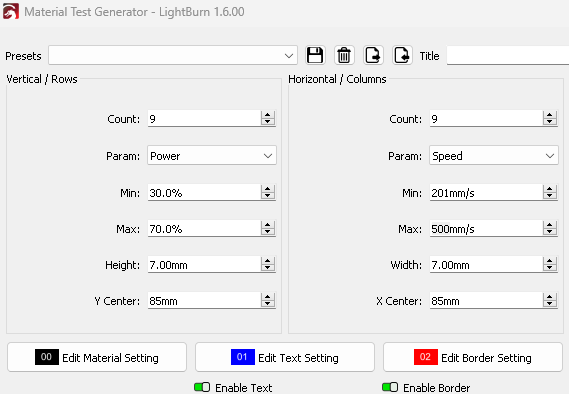
Lightburn Material Test
Have you ever wondered how to achieve those crisp cuts and flawless engravings on your laser cutter or engraving projects? This is where the Lightburn Material Test comes in handy. This built-in feature in the Lightburn software is an essential tool for any laser enthusiast. Most of the projects I've completed on my blog or Youtube Channel were accomplished by using the Material test on Lightburn.
What is a Lightburn Material Test?
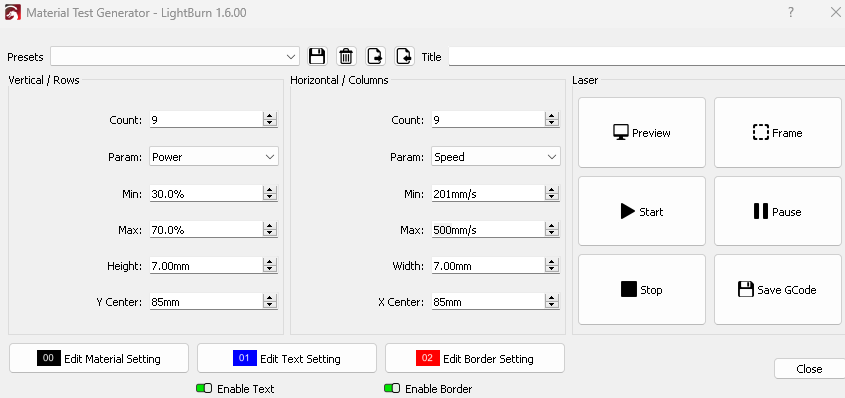
A Lightburn Material Test is the section in Lightburn with different laser settings (power and speed) that can be used on your test piece of material. It is awesome as you get to create test patterns with a grid of squares or lines engraved or cut at various power and speed combinations. With this, you get to analyze the results and identify the perfect settings for achieving the desired engraving or cut you want.
Why is it important to do a Material Test?
Laser cutters operate with varying degrees of power and speed. Different materials react differently to these settings. Here's why a Material Test is crucial:
Avoid Wasting Material: I've been really enjoying engraving lately and learning new skills, but using the wrong laser settings can quickly ruin a piece of material. A Material Test helps me find the perfect settings before committing to my actual project, saving me time, money, and frustration.
Gives You Great Results: When you use a material test, you will get the option to see which settings will give the best result. This can be invaluable especially when it comes down to certain types of engraving jobs.
Save Time and Resources: A quick material test can save you time in the long run by reducing trial and error. This will ultimately ensure efficient laser use without having to redo jobs.
Understand Laser Performance: Over time, your laser engraver's performance can change due to wear and tear. A test file will help to ensure that the laser is functioning optimally. If not, adjustments or replacements can be made as needed.
Alternatives?
-
Lightburn Test Generator - Advanced
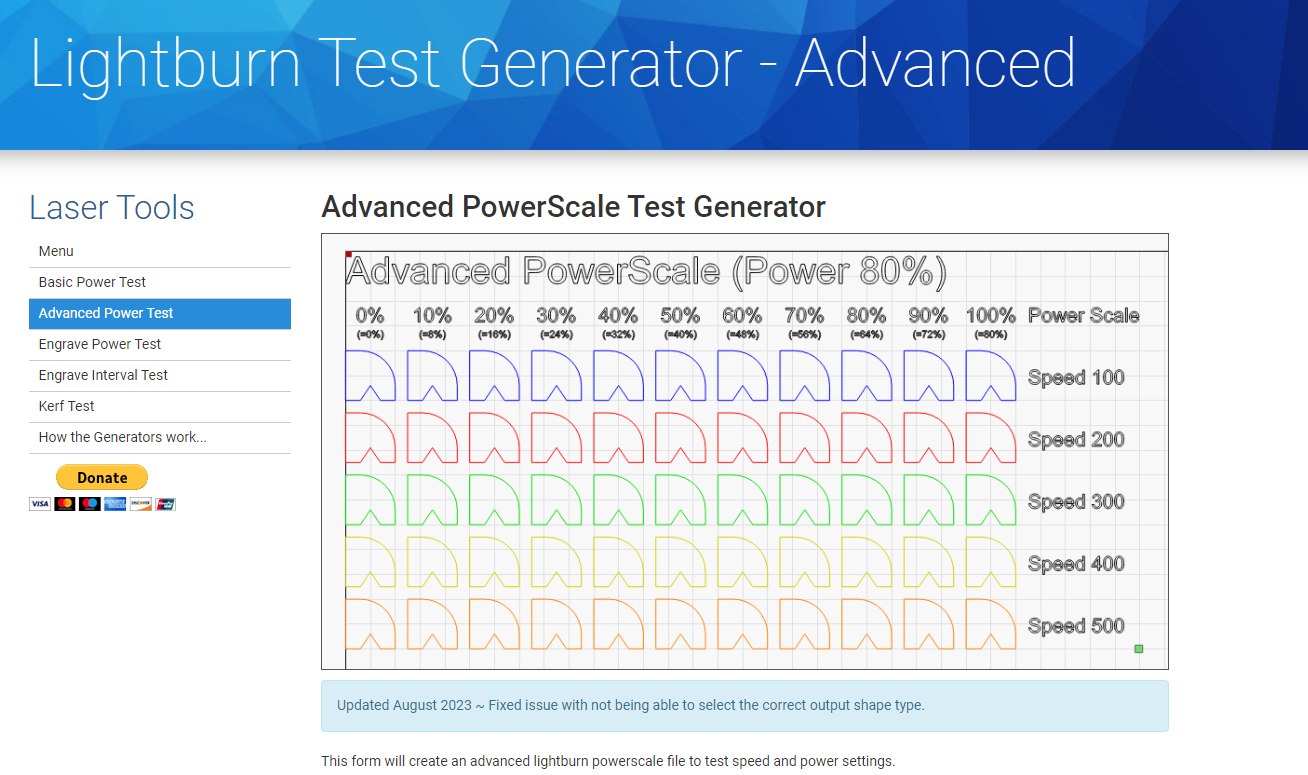
There is one good website out there that I use at www.o2creative.co.nz. This website allows you to create different types of tests for your laser engraver and allows you to save the files straight to your usb or computer.
Related Articles
-
How to Laser Engrave Leather | Step-By-Step Guide
Can You Laser Engrave Leather?
How to Laser Engrave White Tiles Painted Black?
What Is The Best Low Cost Laser Engraver? My Opinion
How to Laser Engrave Acrylic with a Diode Laser: A Step-by-Step Guide
My Hands-On Review of the Monport 6-Watt Diode Laser Engraver
Laser Etching Glass
Laser Engraving A Photo | Full Guide
How Much Does Laser Engraving Cost
Is Laser Engraving Hard to Learn?
Why is laser engraving so expensive?
WHAT IS A LASER CUTTING MACHINE?
Top 7 Laser Engraving Business Ideas
10 Essential Safety Precautions for Home Laser Engraving Projects
Laser Engraving Cutting Boards | How To
Where To Buy Laser Cutting Materials?
Laser Engraving QR Codes
What Is DPI In Laser Engraving
How Much Is A Laser Engraving Machine