Laser Engraving QR Codes

QR Codes can be engraved on almost all materials. Whether it be wood, glass, metal, acrylic, or any other type of material. Yes, you heard that right. We can laser engrave QR codes onto pretty much anything, adding a touch of high-tech magic to your everyday items.
Today I'm going to go over the process of laser engraving qr codes on wood. I like working with wood as it doesn't take much prep work to get a good final product.
What Is Laser Engraving
Laser engraving is the precise and sophisticated process of focusing a laser beam onto a surface at different temperatures to create an engraving or mark. More people are getting into laser engraving nowadays and I am one of them. I will be sharing everything I've learned along the way with you all.
Step 1: Materials/Tools Needed
- Laser Engraver
- Piece of wood
- Damp Rag
Step 2: Setup
This is the part where you're going to decide which software you will be using to create your QR Code. There are many different types of software out there that offer different capabilities. The software I actually like using to create my qr codes is one called QRCODE Monkey. Take a look at it below.
You will also need to know which laser engraving software you will be using to setup the engraving. For this, I chose to use Lightburn. Lightburn has an easy learning curve and has many videos are available to learn the software in just a couple hours.
The best setting I found for the piece of wood I was using is 12,000mm/m for the qr code and 8,000mm/m for the words. You can see an image of the outcome below.
Step 3. Damp The Wood
I have found that I get better results if the wood is just a little damp. I get less smoke and less burning from the engraving process.
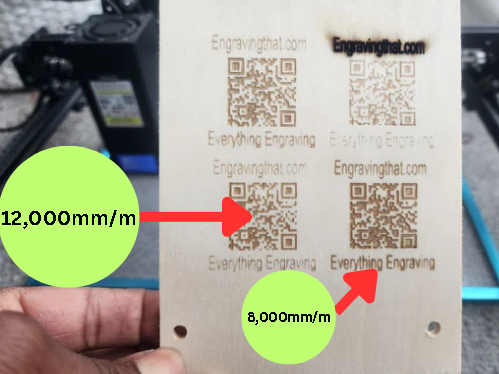
What I found that works best are the words from the engraving on the bottom right and the qr code from the one on the bottom left.
Step 4. Laser Engrave The Code
Now, after you've completed the qr code you are comfortable with, it is now time to laser engraver your qr code.
What are QR Codes and Why Should I Care?
QR codes (Quick Response codes) are those little black and white squares you see popping up everywhere. You will usually see them on high value items or more personalized items. You can even see them on regular everyday items such as cups or bottles that companies might give out for free for brand awareness.
Below is an example of a QR Code that if scanned, will bring you to the homepage of this website. Go ahead, give it a try.
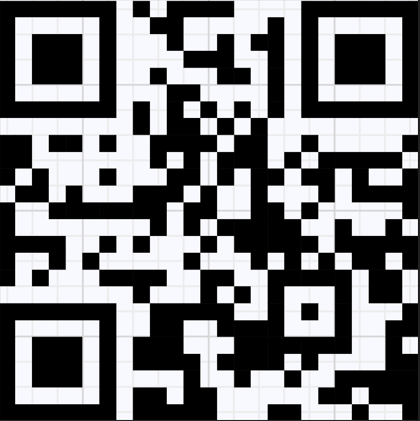
- We can take the website or link we want to include in the qr code and enter it into another tool such as Bitly.
- When you do that, you will be able to track the performance of the QR code you created.
How Can Laser Engraved QR Codes Make Your Life Easier?
Think of it this way, wouldn't it be awesome if you didn't have to hand out your business card everywhere you go? Yes, a business card is easy to hand out. But, it doesn't have that much space to put everything on. Here comes qr codes. With a QR code, you can link your website or product page in a simple qr code.
I have even used qr codes to track hand out to customers and then I can use another program or app to track how many people actually scanned and used the qr codes. One such app that I use as I said earlier is Bitly. I have it set up on my phone where I can check and see how many people actually clicked on the link that the QR code provides after being scanned.
Recommended QR Code Laser Engraving Machine
Now, I'm the type of person who will really only recommend something that I have personally used or have in-depth knowledge of. So with that being said, I am going to recommend the 2 machine I currently own.
1. Monport 6 Watt Diode Laser

This laser engraver is now my go-to laser for qr codes. This machine is compact and easy to handle compared to my other laser which is the Longer Ray 5 20 Watt. This 6 Watt machine has been amazing at creating almost any type of design I throw at it. The key to getting the best results from your machine should always be to do a materials test before taking on any job.
This machine comes with an app that allows you to design different files for engraving and one of the features it has is the option to create custom qr codes. Here is a screenshot of one section of the app with the qr code option.

2. Longer Ray 5 20 Watt
This was the first machine I ever owned. I have come to really appreciate the 20 watt power of this laser as I currently own a 6 watt machine also. This machine comes in at around $500 currently.
I will easily recommend this machine as I have over a year worth of experience using it, getting to know all the tips and tricks to get this machine running at its best.
QR Code Engraving on Different Materials
Here are some of the different materials I have laser engraved qr codes on.

As you can see above, you can basically laser engrave qr codes on almost any type of material. Above I have engraved qr codes on cardboard, anodized aluminum business card, and scratch paper. I am starting to use scratch paper for a lot of my projects and will be posting an article on all the projects I have done with them.
Conclusion
Laser engraving your own QR codes opens up a world of possibilities for your everyday items, sharing information, and tracking engagement. With the right equipment and setup like the Monport 6 watt, you can etch QR codes onto a variety of surfaces, from wood and glass to metals and more. Engraving provides a unique, easy way to share links, websites, or contact details.
Related Articles
-
How to Laser Engrave Leather | Step-By-Step Guide
Can You Laser Engrave Leather?
How to Laser Engrave White Tiles Painted Black?
What Is The Best Low Cost Laser Engraver? My Opinion
How to Laser Engrave Acrylic with a Diode Laser: A Step-by-Step Guide
My Hands-On Review of the Monport 6-Watt Diode Laser Engraver
Laser Etching Glass
Laser Engraving A Photo | Full Guide
How Much Does Laser Engraving Cost
Is Laser Engraving Hard to Learn?
Why is laser engraving so expensive?
WHAT IS A LASER CUTTING MACHINE?
Top 7 Laser Engraving Business Ideas
10 Essential Safety Precautions for Home Laser Engraving Projects
Laser Engraving Cutting Boards | How To
Where To Buy Laser Cutting Materials?
Laser Engraving QR Codes
What Is DPI In Laser Engraving
How Much Is A Laser Engraving Machine