Laser Engraving Cutting Boards | How To
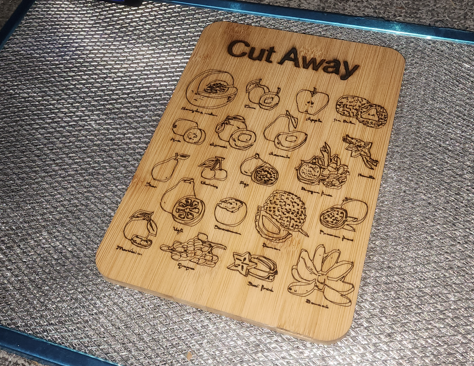
For years, I've been buying the same old cutting boards whenever I move to a new house or new apartment. You know the type of cutting boards I'm talking about, the mass-produced wood or plastic cutting boards with generic designs or no designs at all. They were functional, but lacked that personal touch.
I craved a way to up the cutting board from kitchen tool to cherished keepsake.
That is when I stumbled upon the world of laser engraving. A whole new avenue of creativity opened before my eyes. Imagine a beautiful wood cutting board, its surface etched with a loved one's name, a special message, or just an awesome design. The possibilities are really endless!
The main image in this article is one of the cutting boards that is currently in my kitchen.
How to Engrave Cutting Boards
- Design and Prepare Your Artwork
The first step is to create your design. You can use design software like Adobe Illustrator or Inkscape, or even something simpler like Canva. If you're not artistically inclined, there are plenty of pre-made designs available online.
Keep it Simple: For beginners, it's best to start with a simple design. More complex designs may require adjustments to ensure clean lines and proper depth.
- Choosing the Right Wood
The type of wood you use will impact the final look of your engraved cutting board. Popular choices include maple, cherry, and walnut. Lighter woods offer a higher contrast with the engraving, while darker woods create a more subtle effect.
- Laser Engraving Setup
This is where you get to spend your money in the right place! If you don't have your own laser engraver, consider partnering with a local makerspace or sign shop that offers laser engraving services.
I currently have the Longer Ray5 20W diode laser and it has been working perfectly over the last couple of months. I still have a few upgrades to do to it but right now it works perfectly.
- Engraving and Finishing Touches
Once you've finalized your design and settings, it's time to engrave your cutting board. One great tip I can give you when engraving is to always secure your material to your honeycomb bedding. This is especially necessary when you are engraving lightweight materials. Your material can possibly get blown out of alignment.
What I mean by this is that most people have an air assist on their laser head and the air produced from this addition can blow away lightweight materials like paper.
Are Laser Engraved Cutting Boards Food Safe?
Yes, laser engraved cutting boards are food safe as long as certain conditions are met.
- Ensure that the cutting board is food safe before engraving on it.
- Clean up any char that might be left over from engraving. This is where post-processing comes in necessary.
- Keep engravings simple if possible.
- Use an air assist to help with getting rid of soot that can turn into char.
- Make sure that there is no lacquer or oil in the cutting board.
- Buy different types of cutting board and test, test, test.
What are the Best Cutting Boards for Laser Engraving?
There are many different types of wood out there that are awesome contenders for being a great cutting board. But, today, I will mainly be focusing on two types. These two types are Walnut and Acacia.
Acacia Cutting Boards
Pros:
Affordable: Typically less expensive than walnut.
Sustainable: Fast-growing wood, making it an eco-friendly choice.
Durable: Highly resistant to dents and scratches.
Low Maintenance: Requires less frequent oiling compared to some other woods.
Cons:
Can be hard on Knives: Can dull blades faster than some other cutting boards.
Walnut Cutting Boards
Pros:
Beautiful: Rich, dark brown color that add a certain type of beauty to your kitchen.
Gentle on Knives: More forgiving on knife blades than other wood such as acacia.
Cons:
High Price: Usually more expensive than acacia.
Higher Maintenance: To keep it in tip top shape you will need to oil it regularly.
Related Articles
-
How to Laser Engrave Leather | Step-By-Step Guide
Can You Laser Engrave Leather?
How to Laser Engrave White Tiles Painted Black?
What Is The Best Low Cost Laser Engraver? My Opinion
How to Laser Engrave Acrylic with a Diode Laser: A Step-by-Step Guide
My Hands-On Review of the Monport 6-Watt Diode Laser Engraver
Laser Etching Glass
Laser Engraving A Photo | Full Guide
How Much Does Laser Engraving Cost
Is Laser Engraving Hard to Learn?
Why is laser engraving so expensive?
WHAT IS A LASER CUTTING MACHINE?
Top 7 Laser Engraving Business Ideas
10 Essential Safety Precautions for Home Laser Engraving Projects
Laser Engraving Cutting Boards | How To
Where To Buy Laser Cutting Materials?
Laser Engraving QR Codes
What Is DPI In Laser Engraving
How Much Is A Laser Engraving Machine