Laser Engraving A Photo | Full Guide
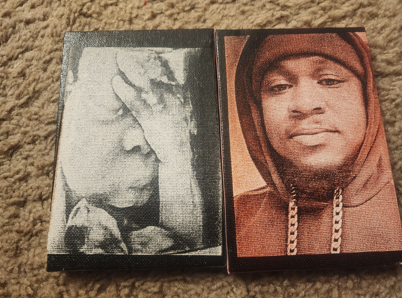
What is laser engraving?
Laser engraving is the process of having a laser beam interact with the surface of certain materials. This laser beam is blasted at the surface of a material at different temperatures to create different marks and etches in the material.
What is photo engraving?
Photo engraving is the process of engraving a photo onto different surfaces such as wood or . I will be providing a full guide on how to create the perfect photo engraving on wood and other materials.
Applications of photo engraving
Before you decide what to do with your photo in regards to laser engraving it, there are a couple things you have to keep in mind.
- Choosing the right photo
The photo you choose should be of the highest quality. You should also ensure that it has good contrast.
- Avoid Large Solid Areas
This is very simple. The aim of avoiding large solid areas simply means to avoid sections in your images such as walls or large open areas that are just one solid color.
- Focus on the Subject
Focusing on the subject just simply means you should try to have the main aspect of your image be more pronounced. This can be someone's face or a car that you love.
My Photo

You have seen the laser engraving in the main image in this article. Those are laser engravings of me and my son. Creating these engravings on canvas is amazing and I have learned the exact methods needed to accomplish these results. Follow my youtube channel for a video tutorial.
You can create awesome photo laser engraving with the right knowhow.
Continue below to find out how to prepare your photo for laser engraving.
Steps to laser engrave your photo on canvas
1. Get the Software needed (e.g., photo editing software)
You can use different types of software to prepare your images for laser engraving. I will list some of them below.
- Gimp
- Adobe Photoshop
- Lightburn
- Imag-R
2. Convert your photo to grayscale
Almost all image editors allow you to convert your image to grayscale. Grayscale is usually chosen for photo engravings as it allows for better quality output. The software I use to engrave almost all of my photos is Imag-r. You have to remember to convert your image to grayscale and also invert your image. Imag-R allows for all of these settings.
3. Remove the background
Removing the background of an image will cut down on the engraving time that your laser will need to do. This will also put all the focus on the main parts of your photo.
4. Adjust contrast and brightness
Adjusting the brightness of your photo will allow you to choose which section of your photo gets engraved more than others. This step should not be overlooked. This is one setting you will have to play with every time you laser engrave a different photo. Different cameras take different quality pictures and it will be up to you to adjust contrast and brightness to fit the type of engraving you want.
5. Choosing the right resolution (DPI) for engraving
Dpi is known as the dots per inch that an image has. The more dots per inch that an image has, the higher the quality. It is usually best when an image only has about 300 Dpi when engraving on certain materials like wood or canvas.
This setting is also something you want to play around with to find out what works best for you.
I usually choose a dpi setting between 300 dpi and 500 dpi.
6. Test your image on a scrap piece of material
When you have your image ready to be engraved, I would not advise you to go straight into engraving on the best piece of material that you have. I would suggest that you engrave on a piece of scrap to see how the image would come out. This way, if the engraving doesn't go as planned, you will have enough information on which settings might need to be changed.
In every single tutorial I have made, testing your settings on scrap is maybe the number one tip I always give.
7. Engrave
Now it is time to send your design file to your laser engraver and start the process. I would suggest to stay close to where your machine is running to ensure that nothing goes wrong. If you followed all the steps in this article, you should have an awesome laser engraved photo.
Post Engraving
- Cleaning the engraved surface
Depending on the type of material you engraved on, you might need to clean off the surface. This can be soot or any other debris that's ;eft over from the engraving procedure.
- Adding finishing touches (paint, stain, etc., if desired)
If you engrave on wood, you will sometimes have to add stain or paint to finish the look you want.
Safety Precautions
Whenever you start an engraving, you will first need to take all safety precautions necessary. Working with laser engravers is not all fun and games. People can really get hurt. So please keep all safety precautions in mind.
- Wear laser safety glasses.
- Use gloves and appropriate PPE.
- Allow only trained personnel operate the machine.
- Keep enclosure closed during operation.
Do not skip any of these precautions.
Troubleshooting Your Engraving
Whenever you do different engravings on different types of materials, some might not come out the way you really want it. That is why I cannot emphasize practicing on scrap pieces of material first.
Some examples of engravings you may want to troubleshoot are:
- Blurry Engravings
- Uneven Engravings
Conclusion
Engraving a photo is not a difficult process as long as you know the process which I went over in this article. Please share any information on any development in the field that you know about. I will read all emails sent.
Remember to follow all safety precautions.
Related Articles
-
How to Laser Engrave Leather | Step-By-Step Guide
Can You Laser Engrave Leather?
How to Laser Engrave White Tiles Painted Black?
What Is The Best Low Cost Laser Engraver? My Opinion
How to Laser Engrave Acrylic with a Diode Laser: A Step-by-Step Guide
My Hands-On Review of the Monport 6-Watt Diode Laser Engraver
Laser Etching Glass
Laser Engraving A Photo | Full Guide
How Much Does Laser Engraving Cost
Is Laser Engraving Hard to Learn?
Why is laser engraving so expensive?
WHAT IS A LASER CUTTING MACHINE?
Top 7 Laser Engraving Business Ideas
10 Essential Safety Precautions for Home Laser Engraving Projects
Laser Engraving Cutting Boards | How To
Where To Buy Laser Cutting Materials?
Laser Engraving QR Codes
What Is DPI In Laser Engraving
How Much Is A Laser Engraving Machine