How to Laser Engrave Leather | Step-By-Step Guide

I have spent countless hours perfecting my engraving techniques, and let me tell you, nothing beats the thrill of watching a design come to life under the laser. I've laser engraved multiple types of materials and engraving leather has become one of my favorites. Below I will be going over the steps needed to complete a perfect engraving on leather. I will also be going over some tips and tricks to get that clean looking engraving.
1. Select Your Leather
The leather you choose will help in your leather engraving journey. It's best to choose one main type of leather and stick with it.
2. Prepare Your Design
Use the design software that is compatible with your laser engraver. I have two laser engravers that can be used with almost any type of free and paid software. Ensure the design fits within the dimensions of your leather piece. The machine that I used for this article has a working area of 4 inches by 4 inches.
Preparing a design is easy for leather. Especially if you only plan on engraving words or simple images. I use an app on my phone for one of my laser engravers called MPlaser. It is a free app that is used to control the laser engraver.
Here is a screenshot of the app in action:
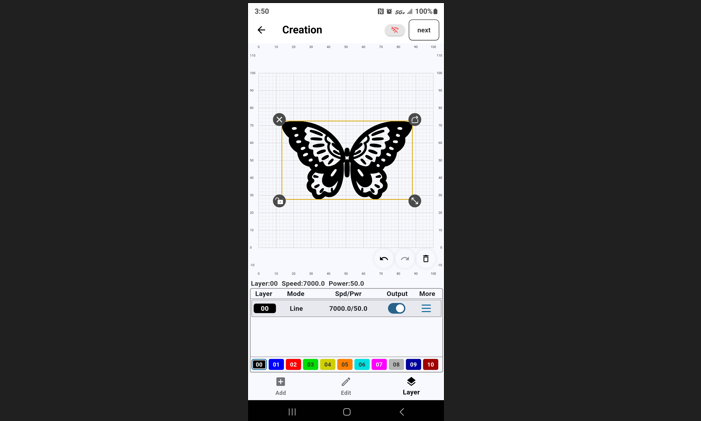
Now most people I know in the laser engraving hobby using Lightburn as their main software for editing images for engraving. Lightburn is awesome but sometimes it is much easier to pull my phone out to do a quick engraving. Especially if it is a small design.
Here is a screenshot of Lightburn in action:
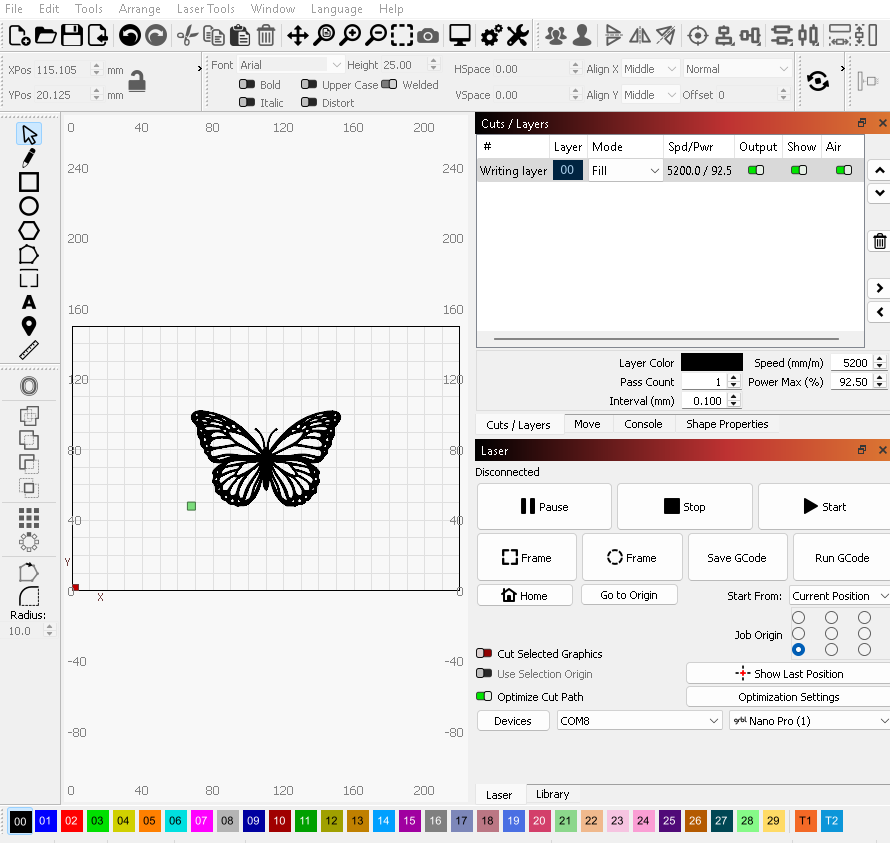
3. Configure Your Laser Settings
It is now time to adjust your laser engraver's power and speed settings to match your leather's type and thickness. What I have found out while working with leather is that it doesn't take too much to engrave this type of material. A test file will be best before you start engraving. Lightburn has an option that lets you do a test to see which power and speed setting would be best. Below is an example of the test in Lightburn.
Now here is how the test looks on a piece of leather:
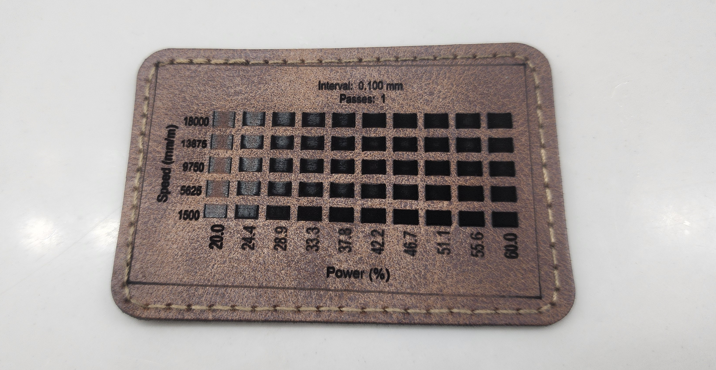
As you can see, it's easy to run a test using Lightburn to find the best settings for any material you plan on engraving on. Now let's move on to the next step.
4. Position the Leather
This is very important, place the leather piece flat on your laser's bed. I have a honeycomb bed that is completely flat and also protects the table I have my laser on. Below I will show how my laser is set up.
You can then secure the leather piece with weights or clips to prevent movement during engraving. I did not have air assist turned on during this project so I didn't have to worry about my leather pieces moving.
Tip: Ensure that the surface is clean and free from debris.
5. Focus the Laser
This step is one that I sometimes forget to do especially when I am working with different types of materials over the course of a couple hours or days. Always remember to focus the laser beam according to your laser machine's guidelines. I have two different diode laser engravers and they have a different way of focusing.
Longer Ray 5 20 watt: This laser engraver is focused manually as you can see in the image below.
Monport 6 watt: This laser engraver is focused way differently than the Longer laser. This machine is focused by operating two buttons that are touch sensitive. One button is to move the machine up, and the other is to move the machine down. You can see these buttons below.

An accurately focused laser ensures sharp and precise engravings.
6. Execute the Engraving
Once all settings are configured, you can now start the engraving process. Monitor the operation to ensure everything runs smoothly. IK try my best to never leave any of my machines unattended especially when laser engraving flammable materials like, wood, paper, or leather.
7. Post-Engraving Cleaning
After the engraving is finish, gently clean the leather surface to remove any residue. You can use a soft, slightly damp cloth to wipe away debris that are left behind by the engraving process. Next, you can consider applying a leather conditioner to maintain suppleness.
Troubleshooting Common Issues That May Arise
-
Engraving Depth Uneven
Potential Causes: This could be caused by inconsistent material thickness. It could also be caused by an unleveled laser bed.
Fix It: Ensure that the piece of leather you plan on using has uniform thickness. Also, make sure that the leather piece lies flat on your laser bed. You can use weights or clamps if necessary to keep the piece in place.
-
Burn Marks and Charring
Potential Causes: Excessive laser power or slow engraving speed could be the cause of this.
Fix It: This will usually have to be done with trial and error. You have to adjust the laser settings by reducing its power or increasing its speed.
-
Laser Not Emitting Light
Potential Causes: There could be a loose high-voltage connection or also poor motor wire contact. There could also be something obstructing the laser beam's path.
Fix It: Check all electrical connections to see if any wires have come lose. Check to see if anything is blocking the laser beam's path.
Conclusion
If you're thinking about giving leather engraving a try, I would personally say to go for it. With the right setup and a bit of patience, I'm sure you will be creating beautiful, personalized leather pieces in no time. Trust me, Nothing feels better than seeing first hand your design gets completed on a piece of material like leather. You can personalize just about anything with leather and a laser engraver. Just remember to stay safe by wearing your laser goggles, keep an eye on your machine, and most importantly, try to always enjoy the process!
Related Articles
-
How to Laser Engrave Leather | Step-By-Step Guide
Can You Laser Engrave Leather?
How to Laser Engrave White Tiles Painted Black?
What Is The Best Low Cost Laser Engraver? My Opinion
How to Laser Engrave Acrylic with a Diode Laser: A Step-by-Step Guide
My Hands-On Review of the Monport 6-Watt Diode Laser Engraver
Laser Etching Glass
Laser Engraving A Photo | Full Guide
How Much Does Laser Engraving Cost
Is Laser Engraving Hard to Learn?
Why is laser engraving so expensive?
WHAT IS A LASER CUTTING MACHINE?
Top 7 Laser Engraving Business Ideas
10 Essential Safety Precautions for Home Laser Engraving Projects
Laser Engraving Cutting Boards | How To
Where To Buy Laser Cutting Materials?
Laser Engraving QR Codes
What Is DPI In Laser Engraving
How Much Is A Laser Engraving Machine